March 8, 2022
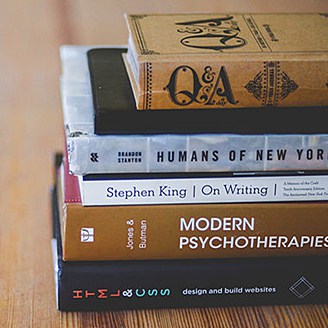

Kathy Kuhl, Marketing & Public Relations Coordinator
What I’m excited about right now is discovering the Libby app and the Overdrive collection of e-books and e-audiobooks. It’s free, and all that is needed is a library card and a computer, smartphone or tablet. You can start from anywhere and use the materials anywhere. What a treasure trove!
Through the Libby app or the Musser Public Library website, it’s easy to borrow any electronic books and e-magazines in the Rivershare system – our partner libraries eastern Iowa. The Libby App is accessible through the iOS App Store on Apple devices or the Google Play Store on Android devices. Our website will walk you through the instructions for installing your library account on any type of device so you can tap into the vast collection of titles. You don’t have to even go anywhere to get your library materials!
Here are the first steps to get started with Overdrive:
1. From our home page, go to the green square that says “Library Anywhere.”
2. After clicking, the upper right rectangle in your screen will say, “Overdrive.”
3. Click on that link, and click until you reach instructions on how to load it on your particular device. The videos for many devices run successively.
4. Follow the instructions for your device.
Just like when you check out physical materials, you get to “keep” the materials for three weeks. Materials may be unavailable, in which case you can place a hold on them.
I loaded Libby onto my smartphone last week. I look forward to trying some of each kind of media that is offered. Having a new-ish car with Bluetooth, I am thrilled to be listening to Lisa Scottoline’s Don’t Go as I drive. I will have to keep my phone and earbuds charged so I can also listen to it elsewhere. My daily commute is too brief!
